Open topic with navigation (left menu)
Notification letters
From the attendance and behaviour systems it is possible to create letters with behaviour or attendance notifications that can be printed and sent to a learner’s parents. The report is usually sent when a learner has shown unacceptable behaviour or has a high absence rate.
From this point onward, the templates are being supplied by itslearning, but administrators can customise the letters templates, as well as make own templates from Admin >>Letter templates. Teachers and mentors are allowed to edit the letters when they are created.
The notification letters are available for course teachers in the attendance and behaviour reports in Status and follow-up, and for mentors from the detailed behaviour report. The letters are created in itslearning, saved, and then printed and sent to the parents. The parents should then sign the letter and return it to the school.
The school address and the learner’s home address are automatically merged into the letter. Make sure that the organisation's address is specified in Admin >> Hierarchy >> Edit hierarchy.
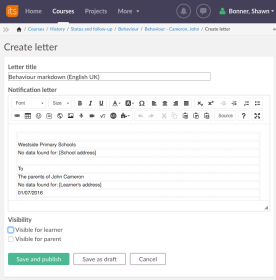 From the attendance and behaviour systems it is possible to create letters with behaviour or attendance notifications that can be printed and sent to a learner’s parents. The report is usually sent when a learner has shown unacceptable behaviour or has a high absence rate.
From the attendance and behaviour systems it is possible to create letters with behaviour or attendance notifications that can be printed and sent to a learner’s parents. The report is usually sent when a learner has shown unacceptable behaviour or has a high absence rate.