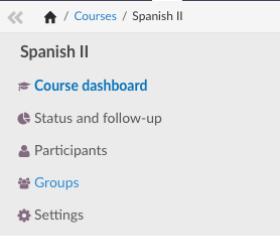 It is possible to organise course participants into groups. You can create an unlimited number of groups, and all groups can have one or more subgroups. Groups are useful if you want to separate the course content and provide each group with a specific task in the course. Example: You can add an assignment that is visible to only one specific group in the course. You can use groups to grant different permissions to elements or grant permissions to multiple users. It is also possible to let group participants collaborate in assignments.
It is possible to organise course participants into groups. You can create an unlimited number of groups, and all groups can have one or more subgroups. Groups are useful if you want to separate the course content and provide each group with a specific task in the course. Example: You can add an assignment that is visible to only one specific group in the course. You can use groups to grant different permissions to elements or grant permissions to multiple users. It is also possible to let group participants collaborate in assignments. A link to the groups is located in the navigation tree. By clicking this, you are allowed to create, edit and delete groups and group participants.
 Adding a group
Adding a group