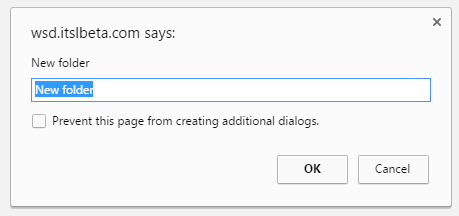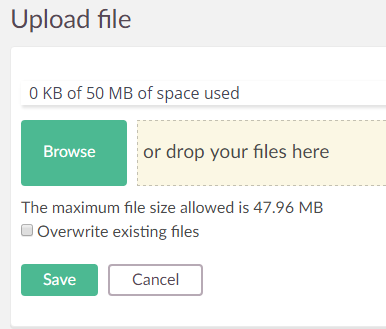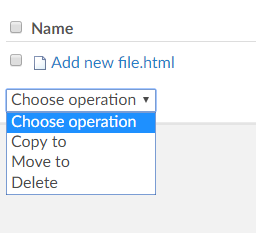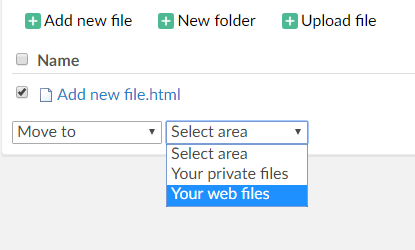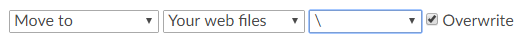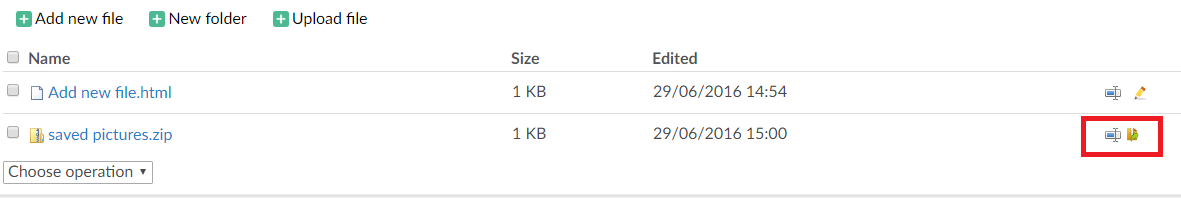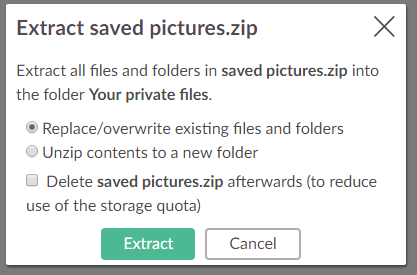Adding a file
Adding a file
This option allows you to create an empty file. To upload a file, see Uploading a file below:
- Click the Home icon on the top menu.
- Click Your files.
- Click on the folder to which you want to add a file (for example, Your web files, Your private files or one of the course file folders. A file with the extension you specify is automatically created).
- Click Add new file.
- In the pop-up box, enter a file name with a valid extension (for example, .html, .doc, .txt, .xls or similar). You have to specify what type of file you want to add by setting the proper extension.
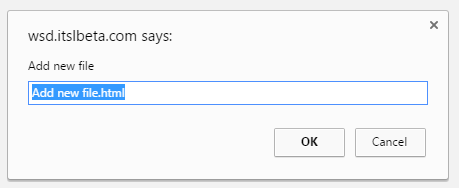
- Click OK. An empty file is created.
Open it by clicking it. To edit HTM or HTML files, click the edit icon: . The file opens in the internal editor where you can edit it.
. The file opens in the internal editor where you can edit it.