About me

The "About me" page is your personal description. This page is meant to be an introduction to your ePortfolio and yourself. It contains the following fields:
- Title: The title appears as a page title for the "About me" page in the ePortfolio.
- Description: Add a description of yourself here. You can for example add information about age, personal interests, what school you attend and so on.
- E-mail: If you enter your e-mail address in this field it appears in the "About me" page.
- Picture: Click Upload file to upload a personal picture to the "About me" page.
Note: The About me page is included by default in your ePortfolio. To remove it, click the ePortfolio tab and then Settings and permissions. Find "Include", and uncheck the "About me" box.
Blog

It is becoming increasingly popular to publish 'blogs' on the Internet. A blog, short for “web log” is a personal space on the Internet which the owner uses to publish articles. In itslearning, the blog content can be categorised. Users are allowed to add and manage their private categories, for example, “Personal”, “School”, “Sports”, “News” or “Culture”.
A blog entry typically consists of the following elements:
- Title: The title or heading of the blog entry.
- Body: The blog entry itself, or the content of the post.
- Comments: Most blogs allows readers to comment on the entries.
- Date and time: The time and date the blog entry and comments were published.
When you click the Blog link, you see two tabs in the work area: Blog and Comments. In the blog you are allowed to add, edit and delete blog entries. Click the Comments tab to read comments or delete unwanted comment entries.
You can manage the blog settings by clicking Edit blog settings in the upper right corner of the work area. Here you can change the blog title, manage access permissions, enable an RSS feed and enter an e-mail address that notifies you when new comments are added.
Note: The blog is not included by default in your ePortfolio. To include it, click the ePortfolio tab and then Settings and permissions. Find "Include", and check the box in front of "Blog".
Portfolios

Show your ePortfolio

Settings and permissions

Your files

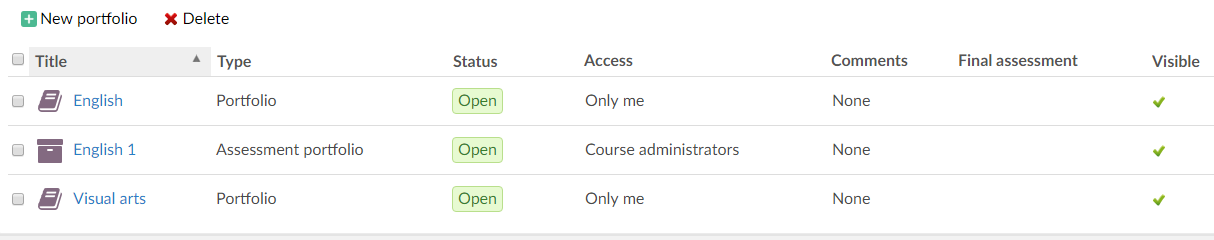
 Editing the About me page
Editing the About me page
 Sharp Reader
Sharp Reader