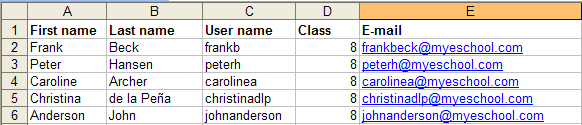
Open topic with navigation (left menu)
In Users and access rights, you can add, edit and delete the users of your site.
New users must be registered in itslearning and be provided with a user name and password before they can be added to courses. There are three different methods of registering users in itslearning:
Only administrators can add users. This is done by clicking the Admin tab, and choosing Users and access rights.
The Import from file function allows you to import batches of users in a single operation. You can, for example, make the list in an Excel file and then export it to a semicolon-separated file that you can import into itslearning. When you make the file in Excel, you have to set it up as in the example below:
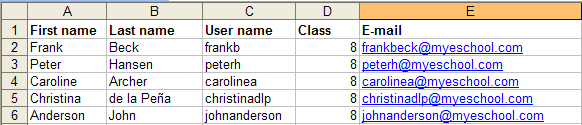
Note: E-mail addresses are not mandatory, but by adding e-mail addresses, users can receive new passwords and user information by e-mail. This saves your organisation a lot of manual work if the users forget passwords and user names in the future.
You do not have to have the fields in a specific order. The above picture is just an example. Windows users should save the file as a CSV file, while Mac users should save it as Windows Comma Separated (.csv) file.
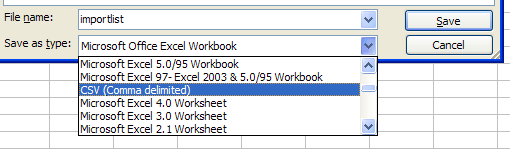
See the How-tos section below for a detailed step by step guide on how to import users from a file.
Existing users can be edited. The user list in the administration overview looks like this:
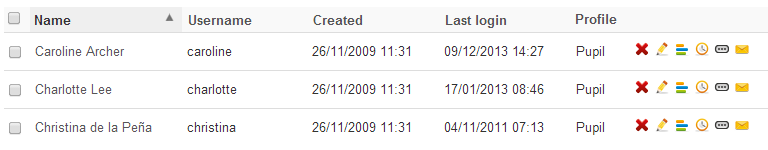
Use the icons in the last column to edit the users.
| Icon | Description |
|---|---|
|
|
Delete: Click this icon to delete the user. |
|
|
Edit: Here you can edit user information, personal information and account information. |
|
|
Progress report: Allows you to see the progress report of the user. |
|
|
Attendance reporting: Allows you to see the absences of the user. |
|
|
Print: Click this icon to print a new user name and password. |
|
|
E-mail: Click this icon to send an e-mail with user name and password to the user. |