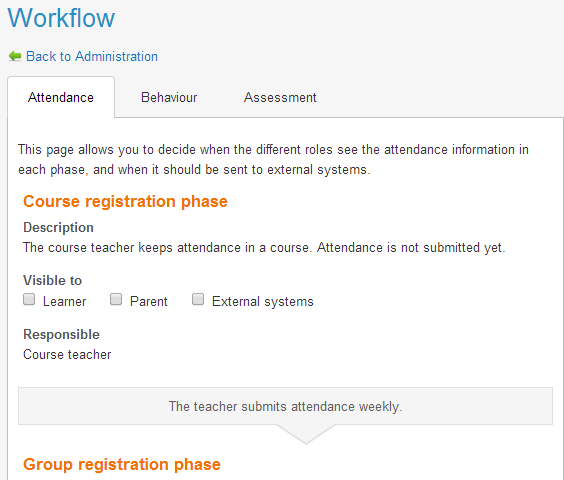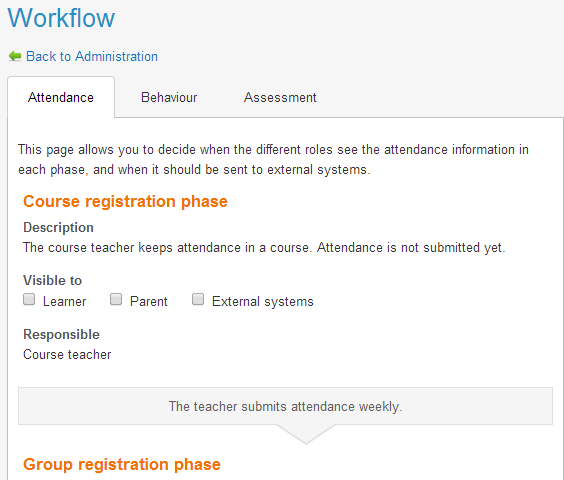
Open topic with navigation (left menu)
By clicking Admin >> Workflow, one can set the visibility in the workflow overview for attendance, behaviour and assessments. The work flow page consists of three sub-pages, with work flows for attendance, behaviour and assessment. In short, this page allows you to decide when different roles see the attendance information in different phases, and when the information should be sent to external systems.
The overview is similar for attendance, assessments and behaviour; each is divided into three phases: course, group and organisation. Course teachers are responsible for the course phase, mentors handle the group phase, and an organisation supervisor – usually a headteacher – is responsible for the organisation phase.
To edit the attendance, behaviour, or assessment workflow, click Admin >> Workflow and select one of the tabs.
Let's illustrate this with a practical example: If you want the attendance to be visible for learners and parents in the course registration phase, click the Attendance tab, and check the box in front of 'Learner' and 'Parent'. If you don't want to make the attendance visible for learners and parents until the group registration phase, leave the boxes unchecked in the course registration phase and instead check them in the next phase. This means that parents and learners will not be able to see the attendance until the teacher submits it to the mentor.