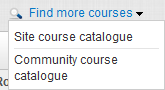
Open topic with navigation (left menu)
In itslearning, your activities are normally based within your site, which is in practice your school or organisation. itslearning community allows you to join courses from other sites. In addition, you can share your own courses and allow users outside your own site to join them.
Courses are not automatically available in itslearning community. The teacher responsible for the course must share the course in the itslearning community in order to let external participants join.
A link to the community course catalogue is located under the Course tab, under the Find more courses link.
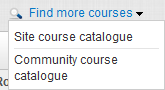
If you want to share your course in the community course catalogue, you have to enable AICC communication in the course settings. See the How-tos section for instructions on how to enable and join courses in community.