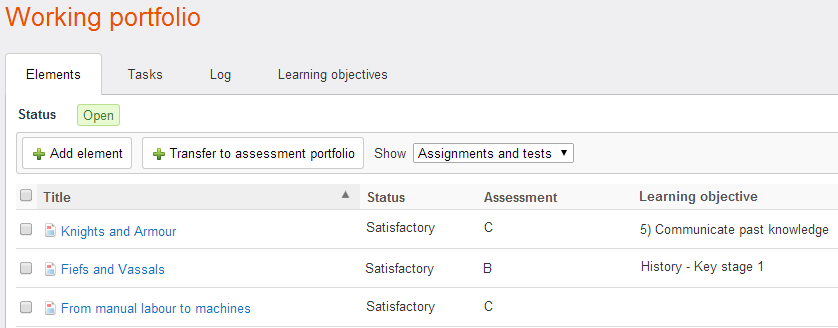
Open topic with navigation (left menu)
Portfolio definition: from portare (carry) and foglio (sheet of paper). "A purposeful collection of student work that exhibits the student’s efforts, progress and achievements in one or more areas. The collection must include student participation in selecting contents, the criteria for selection, the criteria for judging merit and evidence of student self-reflection." (Paulson, Paulson, Meyer 1991)
Portfolio assessment is an assessment form that learners do together with their teachers, and is an alternative to the classic classroom test. The portfolio contains samples of the learner's work and shows growth over time. An important keyword is reflection: By reflection on their own work, learners begin to identify the strengths and weaknesses of their own work (self-assessment). The weaknesses then become improvement goals. In portfolio assessment it is the quality that counts, not the quantity. Another keyword is learning objectives. Each portfolio entry needs to be assessed with reference to its specific learning objectives or goals.
Different schools may create different forms of portfolios. Some schools create portfolios that are a representative sample of the learners' work, while other schools use the portfolios as an assessment tool that can be an alternative to classical classroom tests and standardized teacher evaluation.
In portfolio assessment, the learners reflect on their own work. The reflections should say something about why the learners have made the choices they have made in the portfolio, and describe the method used to arrive at the final result. If two learners submit the same work for assessment, the individual reflections may make the difference. Even if a learner has failed with the content presented in the assessment portfolio to a certain degree, he or she might be rewarded for mature reflections on the work.
Portfolio assessment requires thorough preparation. Before you start with portfolio assessment in a course, you should specify the extent of the content and specify what and how much content is to be included in the portfolio. You should also specify how it should be assessed. In other words, portfolio assessment requires planning in advance.
itslearning has a built-in function for portfolio assessment. The portfolio assessment function is turned on by default when a site is created, but it is turned off in courses. See the How-tos section below to learn how to enable the assessment portfolio function in a course. There are three different types of portfolios: working portfolios, assessment portfolios and ePortfolios. If the portfolio assessment function is enabled in a course, a working portfolio and assessment portfolio is automatically created for all learners. The working portfolio contains ongoing communities, a list of community tasks, a log and learning objectives. When the community is finished, the best items are transferred to the assessment portfolio. You are allowed to categorize the finished work in the assessment portfolio.
The content from the assessment portfolio is published as a part of the ePortfolio. The users can decide for themselves if they want to include the different assessment portfolios in the ePortfolio.
itslearning supports the use of learning objectives in connection with the portfolios. The teacher can create these objectives. Another option is to import the learning objectives from the national curricula.
If assessment portfolios are enabled there is a Working portfolio link in the navigation tree when the learners enter a course. The Working portfolio page has four tabs:
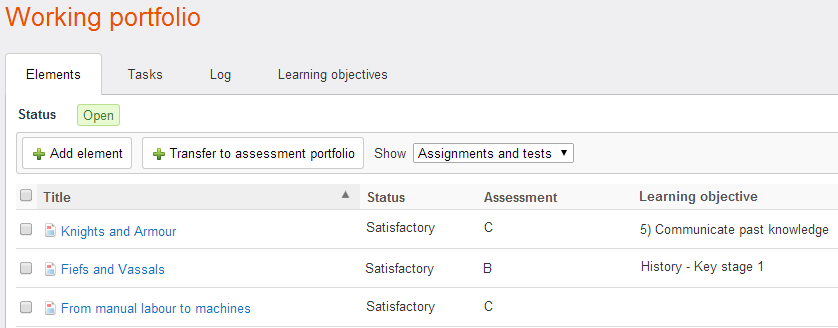
The learners can add files, notes and links to their working portfolios by clicking the Add element link:
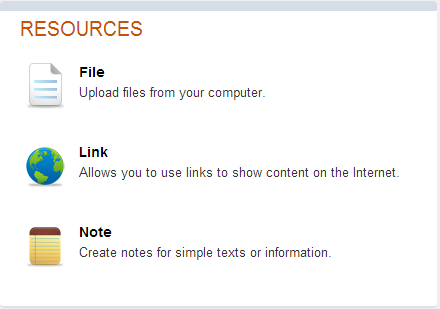
If assessment portfolios are enabled there is an Assessment portfolio link in the navigation tree when the learners enter a course. The assessment portfolio page has three tabs:
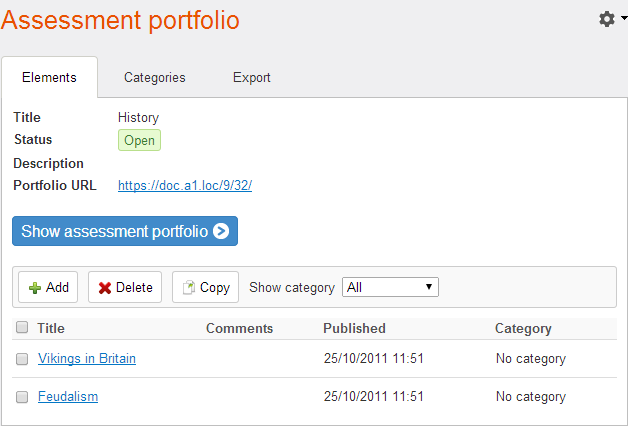
Teachers can manage the learners' working and assessment portfolios from the Status and follow-up link in the navigation tree.
To assess a learner's working portfolio, click Status and follow-up and then Working portfolios. Click on a learner's name to watch his or her working portfolio. From this page, view the working portfolio exactly as the learners see them. You can add elements, such as notes, files, or links, or import either content packages or content from the library.
You can add tasks to the learners by clicking the Tasks tab. This can be, for example, corrections, suggestions or comments to an element. The learner then improves the element. In the log you can write entries, and you can decide whether to keep them private (visible to you only) or let the learner see them.
The assessment portfolios contain the learners' finished work. To assess the assessment portfolios, click Status and follow-up and then Assessment portfolios. Click on a learner's name to look at his or her assessment portfolio. Click Assessment portfolio settings to set up an assessment, create a comment, and set the access level.