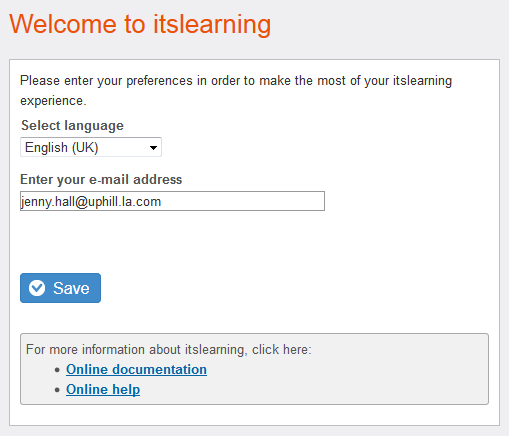Logging in to itslearning
Logging in to itslearning
- Go to: https://www.itslearning.com or the shortname of your site (for example, https://yoursite.itslearning.com. If you land on the welcome page, select the site to which you belong from the drop-down and click Go to my site.
- Enter your username.
- Enter your password.
- Click Log in.
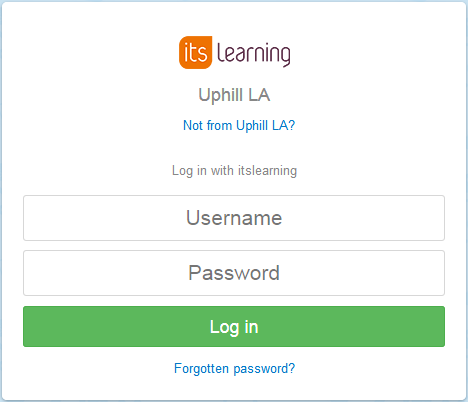
Tip:If the login page has selected a site to which you do not belong, click the Not from [sitename] link to go to the welcome page. From this page you can select your preferred site and proceed to the login page again.