Are you far away from the class you are teaching? Whether you are distance teaching or only away for a short time, you can use the video or sound recorder to record lectures and publish them in itslearning. The video or sound recorders are not a substitute for a classroom lecture, but they are useful.
If not recording an entire lecture, you can supplement, for example, written hand-outs or other documents with introductions or comments on sound or video. For some, it will be easier and faster to add sound or video files than to write the comments.
If you are recording a lecture, the video recorder is a good choice because video recordings are more personal compared to sound recordings. When using video recordings, you can also show examples etc. in front of the camera – much as in a normal classroom situation.
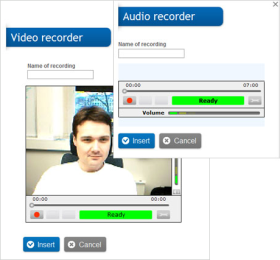 The sound and video recorders allows you to record video and insert it into the editor with a few single clicks of the mouse. In order to use the video recorder, you must have a web camera connected to your computer. You must also have Adobe Flash Player installed to record sound and video.
The sound and video recorders allows you to record video and insert it into the editor with a few single clicks of the mouse. In order to use the video recorder, you must have a web camera connected to your computer. You must also have Adobe Flash Player installed to record sound and video.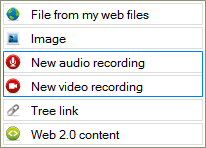
 Learning languages
Learning languages