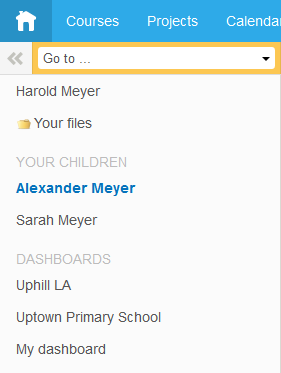 Parental involvement is key to a child’s educational success. With a dedicated parent dashboard, parents are provided with a quick, simple and secure channel to follow their children’s education.
Parental involvement is key to a child’s educational success. With a dedicated parent dashboard, parents are provided with a quick, simple and secure channel to follow their children’s education.Open topic with navigation (left menu)
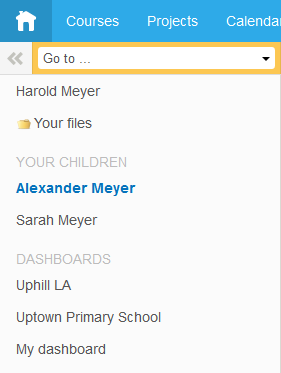 Parental involvement is key to a child’s educational success. With a dedicated parent dashboard, parents are provided with a quick, simple and secure channel to follow their children’s education.
Parental involvement is key to a child’s educational success. With a dedicated parent dashboard, parents are provided with a quick, simple and secure channel to follow their children’s education.
itslearning's parent dashboard makes the teacher-parent communication easier than ever – and the information is not lost or forgotten in the backpack. Parent's access the dashboard using a unique username and password, and can log in from any computer that's connected to the Internet. They can access information about their child at any time, including up-coming tasks, attendance, behaviour, grades, lesson plans and assignments. Each individual school can decide what information to publish.
As well as being beneficial for the parents, the parent dashboard is time-saving for teachers. With a properly set-up parent dashboard they don't have to spend time preparing reports on their students' progress, attendance, behaviour or attainments, because the information is automatically updated on the parent dashboard as soon as it’s updated in itslearning.
If a parent has more than one child at a school, all can be included in the same parent dashboard.
Administrators: See the material on the getting started topic.
Once the parent dashboard is enables, administrators, teachers, mentors, learners and parents get a wide range of possibilites.
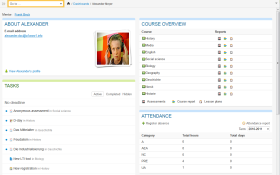
Privacy legislation and practice differs in various countries, and as a consequence we’ve made it possible for site administrators to define the level of information a parent should have access to about their child. Parents have access to the aggregated information available on the parent dashboard, as well as most course content – such as assignments, tests and files – from the Tasks and Planner blocks. Exceptions include discussions and some publisher content which are unavailable at this time because of privacy and permissions issues.
Administrators are allowed to choose at the organisation level whether to allow parents to see assignments, readings, and other activities and resources in their children's courses. This is done from Admin >> Manage parent dashboards.
 Read more ...
Read more ...